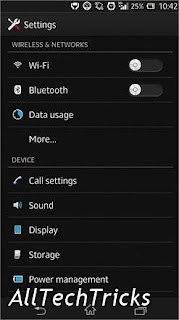An interesting stat is that:
22% of webpages refer Facebook. At this scenario, or in other words, more than a fifth of all web pages in the world, 242 million of 1.3 billion — reference the Mark Zuckerberg’s Facebook.
This research was conducted by Matthew Berk, as per as
an analysis that used data for the project gathered by
Common Crawl, a Google-type web-crawling tool.
This tool has crawled so far accounted for the 1.3 billion URLs data in 2012. According Berk’s findings, he writes, “the web turned upside down” — a reweaving of the fabric of the World Wide Web based on social connections. And he argues that Facebook will eventually reshape the Web into something completely different.
Among the evidence Brek’s, he confirms,- There are more than 471 million total Facebook URLs in the web.
- Among the 471 million hardcoded links to Facebook, only 3.5 million — 0.7% — are unique.
- Facebook like button is the top Facebook URL, accounting for nearly 16% of the total URL.
Most probably, this is the Berk’s most interesting finding, though, 7.5% of the websites he analyzed use Facebook’s open graph tags in their pages.
Berk notes, “This is a deeper level of unification to get find of 22% of web pages refer Facebook ,” which will make Facebook more indexable and visible to the web at large. He also writes, “much the same way that the Google Toolbar & its caching mechanism gave the search giant live momentum of the web as it was consumed by people’. Although, Facebook is seeking to have users define (through pages and applications) & visible extension of its entities.
Facebook through the open web is considered one of the tentacular megabeast.As a result, the takeout of Berk’s study isn’t just about Facebook’s not only current reputation, but also huge influence on the web (although that’s definitely part of 22% of web pages refer Facebook — one fifth of all pages! around the world!). The takeout is also — and maybe more so — the power of Facebook’s infrastructure as it’s thus far been integrated into the web. This takeout is also the social and structural & intellectual implications of that synthesis.

However, people & organizations will search to write themselves not to the websites, but to the big “platforms” (APIs) like Facebook and Twitter does. More and more websites are being involved into those social networks, whether by like buttons or +1 buttons, or through more complex reflections of social connection.
Lucky Oyster, which is an alpha application for social discovery, it is not uncommon for an occasional Facebook user with only 20 friends to be elaborately connected with upward of 20,000 entities. Who are active in Facebook with 1,000 friends are consistently connected to well over 100,000 entities. You also believe that reading this graph is different than reading the Web; it requires both a new mental model and new technology.
What do you think about 22% of web pages refer Facebook? Does it make a clear concept about Facebook or Does it required both of them or not? Share your opinion with comments.