Thursday, 30 April 2015
Hide your WhatsApp Profile Picture(DP)
How To Increase Your Android's Charging Speed Without Any Software
use :-
1) whenever you are running on a low battery,put your phone to airplane mode or flight mode and plug your phone.
Keep visiting
Change Your Friend’s Profile Picture [ whatsapp ]
- Choose a profile picture for your friend. Use Google Image search for cute looking monkeys and donkeys or weird looking people.
- Resize the image to 561×561 pixels using Paint or Photoshop and name it with your friend’s mobile phone number.
- Save the image to the SD >> card WhatsApp >> Profile Pictures. Overwrite the existing file (if necessary).
- Disable WiFi and data network. If you don’t WhatsApp will automatically update the picture.
- Now, you show your friend the pic your profile WhatsApp instant panic invite her face.
Note: This is not a hack, but simply a trick to change your friend’s profile picture only on your device. This is meant for fun purpose only.
Trick to know who has read your Whatsapp message
Whatsapp is getting popular day by day because of its features and simplicity. Recently they have made many important changes in their latest version. This trick will only work in updated version.
So you can now get information about how many people in group read your messages.
- Firstly update your Whatsapp to latest version from Google play store.
- Now send message in your group.
- Click and hold on that text and you can see i button at the top of window.
- Hit that button and you will get complete list of people who reached your text.
Whatsapp to Support 100 Group Members
Whatsapp is one of the most popular social messenger next to Facebook
So what are you waiting for? Go ahead and create your own group. Add upto 100 members and have a flaunt with colleagues.
How to change IMEI number of Bluestacks
Today You are Going To Gain an interesting Knowledge From our Blog That how to Change IMEI number Of bluestacks.
How To Change :-
Firstly click here to Download Rooted Bluestacks or If You have then Leave it.
1. Now Firstly, press windows+R button or just open Start menu and open Run.
2. Type regedit and hit enter, you will find different directories.
3. Browse HKEY_LOCAL_ MACHINE \SOFTWARE\BlueStacks\Guests \Android path and Select Boot Parameters .
4. Just look for numbers & text between “ GUIDE =” & “ Version ” .
6. Finally, You have successfully changed IMEI number of bluestacks.
NOTE-Ready for daily rewards starts from today
HOW TO BACKUP YOUR IMPORTANT DATA IN ANDROID PHONES.
but by restoring the phones our all important data has to be deleted so we need to backup all the important data of our phone and then we are restore the phones settings.
so guys i am going to tell you the whole procedure of back up your android phone data. there are two ways of backup your phone data.
1 using google account.
2 using samsung kies.
FOLLOW THE STEPS GIVEN BELOW TO BACKUP YOUR PHONE'S DATA USING GOOGLE ACCOUNT.
• if you don't have Google account then you can backup your data using samsung kies the procedure is given below in next para.
•BACKUP YOUR DATA USING GOOGLE ACCOUNT
1. go to setting of your android phone.
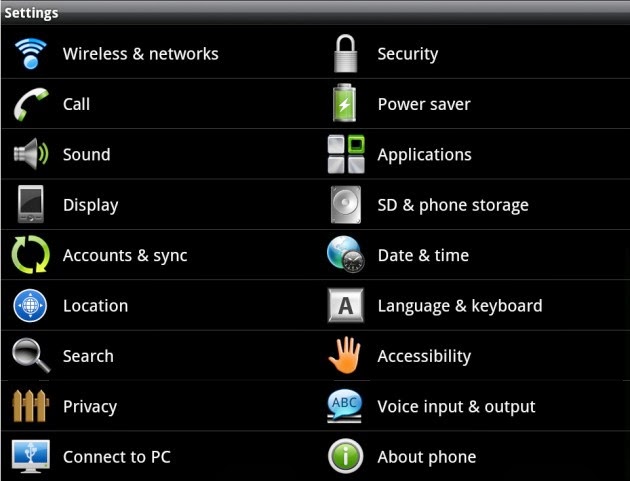
- click on account & sync tab.
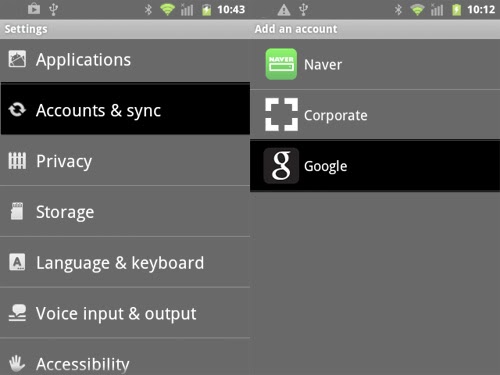
3. And from here add your google account.
4. And then tap on status bar and click on sync button.
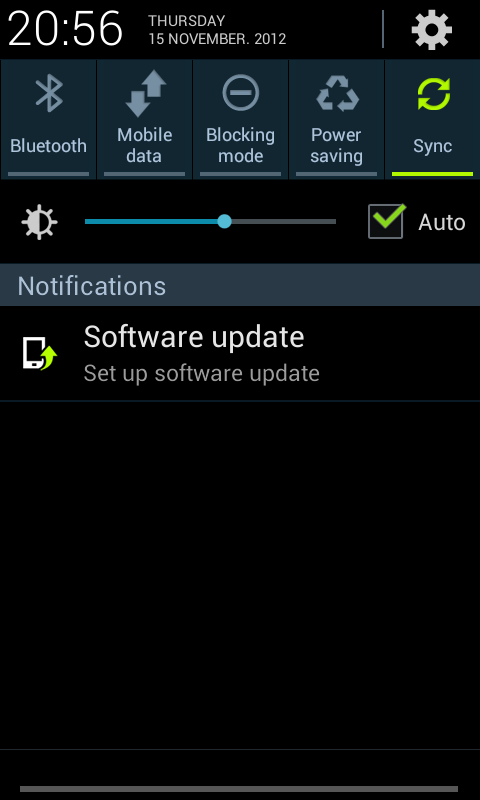
6. and after restore you can add google account as same as tell you above and click sync. button.
7. now all your important data will be back in your phone.
•BACK UP YOUR DATA USING SAMSUNG KIES.
1. download samsung kies in your pc from here SAMSUNG KIES
2. connect your phone to the pc using usb cable.
3. open kies software in your pc.
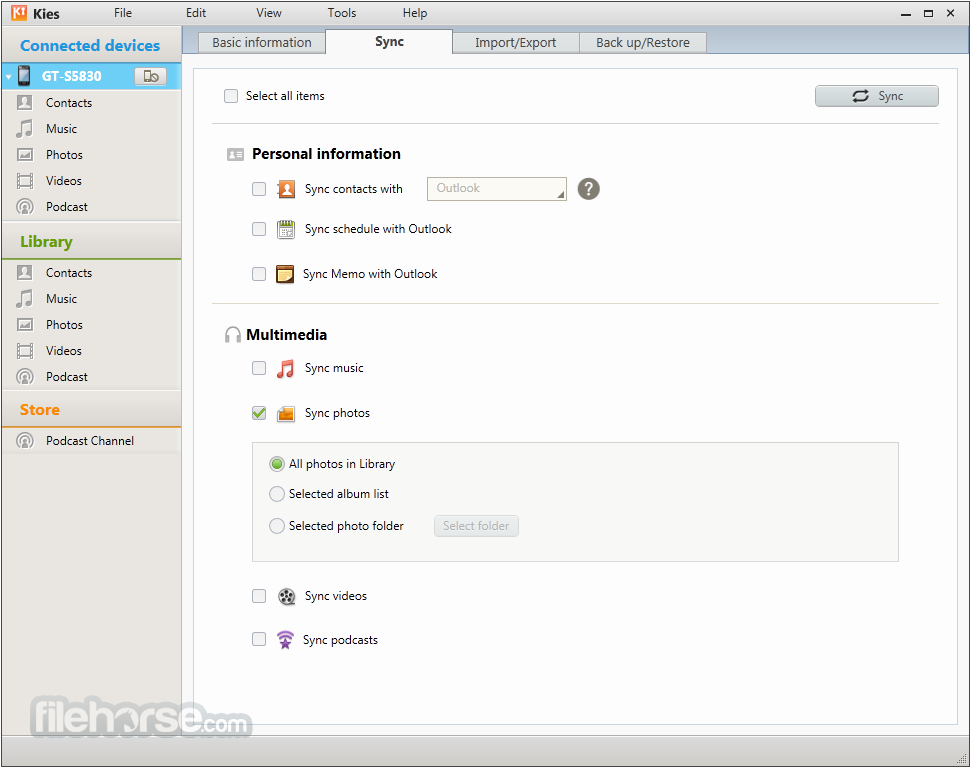
4. click on back up/restore tab as shown in picture below.
5. select what you want to backup and click on backup.
6. and in several minutes your backup will be done.
NOTE : you can also restore your back up files in your phone using kies from back up/restore tab as showing in picture above.
How to Modify or Hack android APK files [No Root]
- APKTool to decompile and compile APK files
- SignApk to sign the recompiled APK files
I have uploaded the above files into a ZIP file. You can download it from HERE
Thanks to those guys who made APKTool and SignAPK. Actually I referred to Xda forum for the above tools. After downloading the files, follow the steps below.
Extract the files and open command prompt in the extracted folder. There will be four folders.
files , compiled, decompiled, and signed.
Files > Place your working APKs here
Decompiled > The files after Decompiling your APK will go here. You can edit the files after decompiling.
Compiled > After editing and recompiling, the unsigned APK file goes here. You cant use it before signing.
Signed > Finished APK, after signing goes here. You can install the APK after signing.
Place the working APK into the Files folder and type the following command in the command prompt:
(Here I'm taking hill climb racing as an example. You can take any game)
The command is very simple. It says apktool to decompile the file which is situated in files/hill.apk and save the decompiled files to decompiled/hill folder (d is the command for decompile)
Now, just go through the files in the decompiled folder. It is very easy to mod. Here,I want to change the driver head of Hill Climb racing. So, in the assets folder., there is an driver-head.png file. It is obvious that this is the driver head image file. Now, edit the image using Photoshop (or anything similar) and change the head. Here, I have downloaded a photo from Google (dont know whose head is that! maybe an actress!!) replaced the head with this one and that's enough!. Be careful, when doing this, the photo should be in correct position. I mean, The Head should be above the neck and not should be in the AIR! I'm just doing this for this tutorial. If you want, you can change cars, tires etc. Also try editing the manifest file and other folders. In manifest file, you can edit the App name, version, etc.
Now time to recompile.
For recompiling, open command prompt and type the following command
Now the final step. To sign the APK file, you can use the SignApk (Provided in the Zip file). Type the following command
Now transfer it to the Phone and Test it. Enjoyyy!
After decompiling, you get the java files as .smali files. It is very difficult to edit it. If you try, you can do much more.
Here is the screenshot of what I have done
Share Free Internet from PC with Android
There is many Windows software which can be used to get free internet access. But unfortunately there is no such apps for Android platform. So Android users are unable to use free internet on their devices. This article can let you use play store on Android. And of course you can play Android games online. Or verify games data following this article.
- Connect to PC via WiFi (Preferred), Bluetooth or USB. You can make hotspot either in Android or in PC. Both method works.
- Download, Install and open CCProxy. (In Windows Vista and later it will ask for permission. So click Yes)
- Click Options from the top buttons to go to the configuration menu of CCProxy.
- Untick Auto Detect check box. Then select the local IP begins with 192.168 from the drop downs.
- Tick the box right to 192.168.43.68. (In your case the local IP can be different)
Go to Cascading tab From the Advanced window.
Tick Enable Cascading Proxy. It will give permission to local server to access internet via other proxy.
Write 127.0.0.1 as Proxy Address. And 8080 as port. (If your free net software has different port then write that)
If Proxy Protocol is not selected then select HTTP as proxy protocol. Click OK.
Again click OK at the Configuration window. That's it. Now you can access Your PC's free net via Proxy 192.168.43.68:808 (In my case).
Connect the Free Internet on Android via CCProxy's IP and port
If you made hotspot in Android (I use this method) then you have a use CCProxy's ip and port in your access point. Go to your free internet settings profile in Android and use 192.168.43.68 as proxy and 808 as port. Note that you can use Android as Hotspot server and CCProxy's client as the same time.
And if you're using PC as the hotspot and modem for access free net then while connecting to the hotspot just go to the advanced options and add manual proxy. I think after reading this whole article you know which proxy to use. Though I am telling that. It's that one begins with 192.168. In some GingerBread phone there is no option to set manual proxy in WiFi. So those users should use Android as hotspot and CCProxy's client.
And if you're trying to connect via Bluetooth or USB then. Use Opera (Not opera mini) as the browser and download manager because you can set proxy manually using it. Go to Opera's address bar write about:config press go. Then click Proxy set the local proxy and tab save.
I tried to make this guide as much easy to follow as I can. But maybe some of you are thinking that this is a tough article. I don't have anything to say for them. Please note that in my blog I only write articles for advanced users. (Not for those who doesn't have any brain works for IT realated work). And remember that this free internet can be accessed in any device which can be tethered with PC like Windows Phone or iPhone etc. All you need to do is use CCProxy's ip and port to access internet after getting connected with PC.
Tick Enable Cascading Proxy. It will give permission to local server to access internet via other proxy.
Write 127.0.0.1 as Proxy Address. And 8080 as port. (If your free net software has different port then write that)
If Proxy Protocol is not selected then select HTTP as proxy protocol. Click OK.
Again click OK at the Configuration window. That's it. Now you can access Your PC's free net via Proxy 192.168.43.68:808 (In my case).
Connect the Free Internet on Android via CCProxy's IP and port
If you made hotspot in Android (I use this method) then you have a use CCProxy's ip and port in your access point. Go to your free internet settings profile in Android and use 192.168.43.68 as proxy and 808 as port. Note that you can use Android as Hotspot server and CCProxy's client as the same time.
And if you're using PC as the hotspot and modem for access free net then while connecting to the hotspot just go to the advanced options and add manual proxy. I think after reading this whole article you know which proxy to use. Though I am telling that. It's that one begins with 192.168. In some GingerBread phone there is no option to set manual proxy in WiFi. So those users should use Android as hotspot and CCProxy's client.
And if you're trying to connect via Bluetooth or USB then. Use Opera (Not opera mini) as the browser and download manager because you can set proxy manually using it. Go to Opera's address bar write about:config press go. Then click Proxy set the local proxy and tab save.
Trick to catch someone trying to unlock your smartphone
This situation occurs many times in day to day scenario where our known’s try to find out our personal secrets, and the best way is indeed grabbing the phone.With smartphones everyone has become smart and ignorant while dealing with their personal data and other confidential information. We usually save our photographs, videos in our phone, SD card and many times forget to take proper safety measures like locking phone, setting authentications etc. This looks normal but may lead to big trouble if you lose your smartphone or its stolen.
So, instead of letting such a tragedy happen you could save your efforts by following our 2 minutes recommendation.
Note: This trick is for Smartphone running any OS say – Android(Most), IOS, Windows etc.
With this trick you gonna catch the thief if he is known to you. Person can be your best friend, your brother, sister, lover or parents.
Catch someone trying to unlock your smartphone
There are many Apps available in Stores for this , I would like to recommend Hidden Eye, Look Out, Lock Watch, Anti Theft etc.These apps let you catch their snaps while they are trying to unlock your phone and didn’t success i.e entered wrong password or lock swipe pattern.
So, lets see how we can catch the snooper red handed.
Although all above app have same functionality, i would show a demo for Hidden Eye here, as it suits my need very well,Hope for you also it covers the most.
Note: For these apps you need to have Front-Camera enabled smart-phone.As its needed to catch the snapshot of intruder.
Catching Snooper with Hidden Eye Android App
First install this app from App Store, Configure Settings for it & Turn it ON.
Hidden Eye App
After its turned on. Enhanced Security will get enabled on your Smartphone.
Hidden Eye Settings
Now you have to enable Screen Lock. This you can find under Settings-> Security ->Screen Lock.The lock can be a pattern , password etc.
Now, if anybody try to unlock your smartphone and enters wronng password combination or swipe pattern, his picture will get clicked without any sound or flash. He wont be able to understand what happened. And next time you unlock your smartphone. His picture will be pooped up on your screen with time and date when he tried to access your phone. So you will be having strong proof . You can also prank your friends using this trick.
Snapshot of Intruder
Note: If you want to uninstall this app, you need to first set it Off,then only you will be able to uninstall it.
So, instead of letting such a tragedy happen you could save your efforts by following our 2 minutes recommendation.
Note: This trick is for Smartphone running any OS say – Android(Most), IOS, Windows etc.
With this trick you gonna catch the thief if he is known to you. Person can be your best friend, your brother, sister, lover or parents.
Catch someone trying to unlock your smartphone
There are many Apps available in Stores for this , I would like to recommend Hidden Eye, Look Out, Lock Watch, Anti Theft etc.These apps let you catch their snaps while they are trying to unlock your phone and didn’t success i.e entered wrong password or lock swipe pattern.
So, lets see how we can catch the snooper red handed.
Although all above app have same functionality, i would show a demo for Hidden Eye here, as it suits my need very well,Hope for you also it covers the most.
Note: For these apps you need to have Front-Camera enabled smart-phone.As its needed to catch the snapshot of intruder.
Catching Snooper with Hidden Eye Android App
First install this app from App Store, Configure Settings for it & Turn it ON.
Hidden Eye App
After its turned on. Enhanced Security will get enabled on your Smartphone.
Hidden Eye Settings
Now you have to enable Screen Lock. This you can find under Settings-> Security ->Screen Lock.The lock can be a pattern , password etc.
Now, if anybody try to unlock your smartphone and enters wronng password combination or swipe pattern, his picture will get clicked without any sound or flash. He wont be able to understand what happened. And next time you unlock your smartphone. His picture will be pooped up on your screen with time and date when he tried to access your phone. So you will be having strong proof . You can also prank your friends using this trick.
Snapshot of Intruder
Note: If you want to uninstall this app, you need to first set it Off,then only you will be able to uninstall it.
How to hide IP address in Android devices
With the guidance of today, we will discover how to hide IP address in Android devices, thanks to some solutions that allow you to navigate from smartphones and tablet using a foreign address (U.S. or UK). They are all very easy to use and free, at least in their basic version. Let's get right to work!
If you're looking for a solution on how to hide IP address in Android devices,the first Android app that I suggest you try is HotSpot Shield. This is a VPN (virtual private network) that lets you disguise the IP of your smartphone/tablet with a u.s. address and thus provides access to blocked websites (in previous posts we have discussed about blocking websites as well, you can check it here(link)). The basic version is free but is displaying some banners and a speed of navigation rather low.
To install HotSpot Shield on your Android Terminal, open the Google Play Store, look for the app within the latter and tap on install button, and then click I accept. When the operation is complete, start HotSpot Shield and create a free account to use the service.
To do this, press the button Yes, protect my connection!, then tap Continue and fill in the form proposed to you by typing your email address and password you want to use to access HotSpot Shield in their respective fields. Finally, press the Create account button and you're done.
At this point, to hide IP address in Android devices using HotSpot Shield, tap on the button Protect my connection! located on the main screen of the app and wait until the connection is established to the VPN.
At the end of your session work (or leisure) online, you can stop the HotSpot Shield connection going into the main app screen and pressing the button Turn off protection.Is it not easy?
If you don't want that HotSpot Shield starts automatically when you start Android, tap on the Menu button located in the upper right corner (the icon with three horizontal lines), select Settings from the box that pops up and remove the checkmark from the option Start on boot. If you want to subscribe to a paid service plan (without advertising and faster Web surfing), tap on the text Get More and choose which subscription.
Other good VPN applications you could try on your smartphone or tablet Android are TunnelBear, which offers 500 MB of free traffic per month giving you the ability to disguise your IP with a us or UK address, and Tigervpns VPN offering 500 MB of free traffic for all new subscribers.
DOWNLOAD | Hotspot Shield VPN
DOWNLOAD | TunnelBear
DOWNLOAD | Tigervpns
convert android phone in to windows phone
a2.Install this launcher ( as you install all other applications or games).After installation go to settings. Now select Home option in device as shown below in screen shot. ( ( settings >> home ))
3.Now Home setting menu will open there you can see the launcher you installed . As shown in screen shot there is shown launcher 8 free. ( we installed this windows 8 free launcher , you can install many launcher and can switch to default or to any other launcher with same procedure.)
if you want to use your default launcher then just select launcher only in above screen .
This is all done here is a look of you new windows phone .
How To Use WhatsApp Without Sim or Phone Number On Android
2. Now we need to verify mobile number, so to verify mobile number we need to install one another application called, click -> "Text+". We have to install Text+ app because to verify mobile number.
3. Now, after installing Text+ app, open the app navigate to "Settings panel, move forward and select "contact".
4. Now you will get a private number in that app for your use, copy that given mobile number in Text+ app.
5. Open your whatsapp messenger app and at the phone verification paste that copied number and press continue.
7. After getting whatsapp verification code, copy that code and use it for whatsapp verification.
8. That's it now continue to start chatting on whatsapp without phone number.
Well, now you understand the trick how to use whatsapp without a phone number and if you get any problem regarding this trick, than comment below i will resolve your problem.
HACK COIN FOR ANDROID APP ON PLAY GOOGLE
" BUYING COINS WHILE PLAYING GAMES,UNLOCKING ALL LEVELS OF THE GAMES " etc....
These purches are hacked by using an app. The app is "Freedom"
Note : ROOT is nessasary
Download app from these link DOWNLOAD HERE
Open the app and give permission for root access.
Wait until it loading the apps
Select any app that you want to hack
wait some time and the app will is opened .
select which you want to buy from that app .
the google play services shows some cost.
click to buy.
the google play store shows payment is success without paying anything.
For example hacking TEMPLE RUN
See images below :
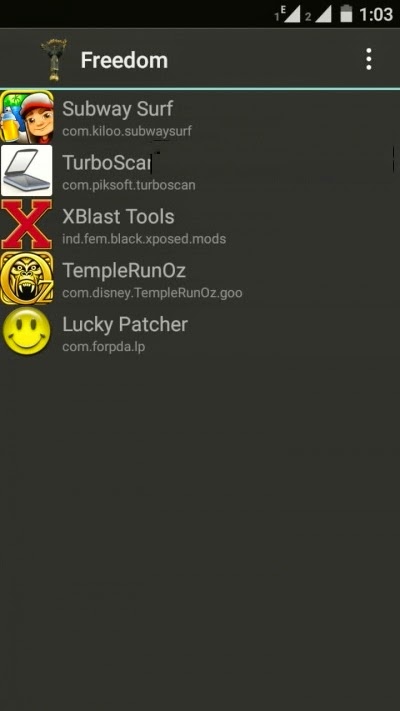
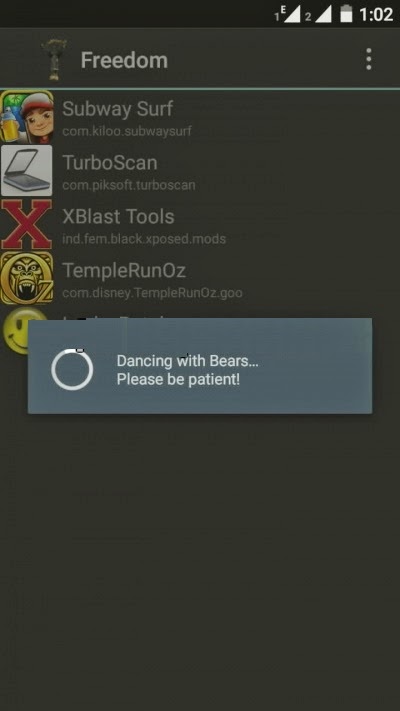
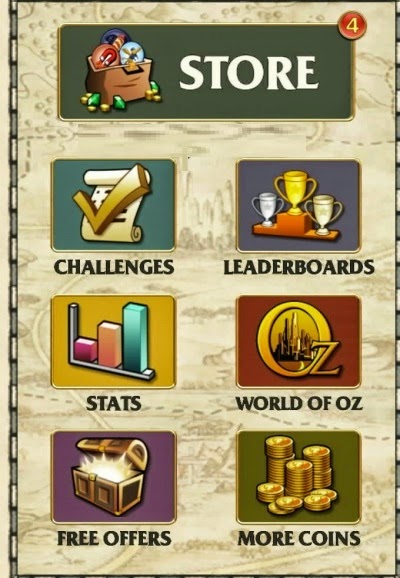

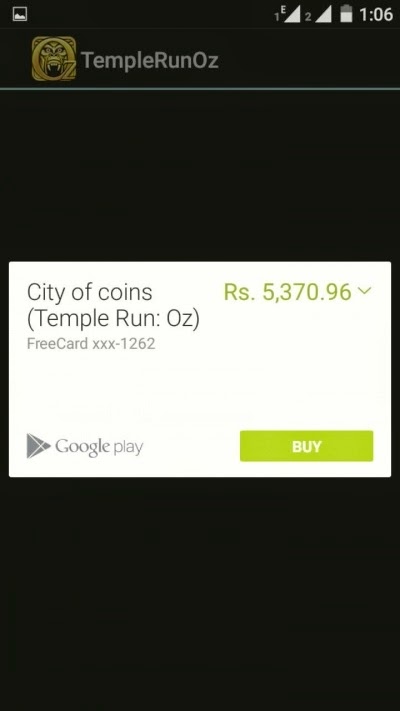
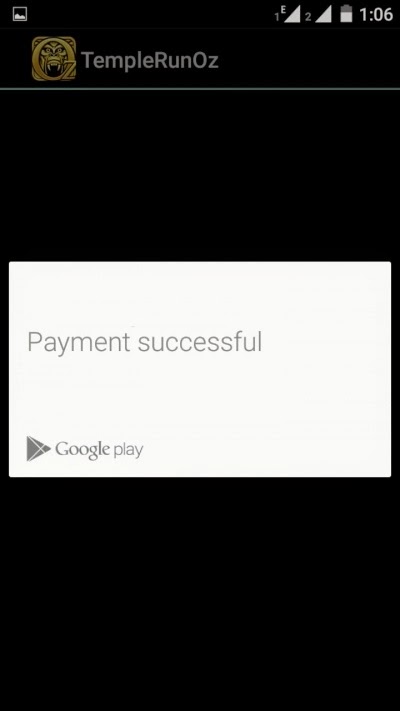
Make Facebook Thanks Video for Your Friends

Log on to www.facebook.com/thanks
Select a friend from the menu from left side. Now in right side you see a preview video of 1 Minute.
Scroll down , you can add you own photos and remove old photos.
This video link is available for all Facebook users. You can edit this video in 2 themes.

USE GOOGLE AS PROXY
Method 1
1. Visit whatismyipaddress and note down you real IP Address
2. Now Go to Google Translate .
3. From Under Detect Language, Chose your language in my case English
4. Now type http://whatismyipaddress.com/ in text area and click on Translate
5. Now check your IP Address, Its different from the real one.
1. Go to link given below: http://www.google.com/translate? langpair=es|en&u=http://mr-tricks.blogspot.com
2. Change http://mr-tricks.blogspot.com to website you like to visit.
3. Done!
If you use this trick, you are not sure to protect your privacy, this kind of connection lets you see blacklisted or banned pages but does not hide your IP address
Trick to Use Any Sim in your Dongle/Modem Without Unlocking
Suppose if you have bought Aircel Modem 1750 and not satisfied with there service but you can't any other Sim Card in there Huwaei 1750E Modem because they blocked the firmware with Particular sim card and if you want to change/Update your Firmware or any kind of Unlocking will effect on your Modem's Warranty.
Well don't wary about your Modem warranty or any Damage because i have tested this methods with couple of modems. its 100% working without updating your firmware or Without loosing your Warranty.
How to Use Any SIM in Blocked Modem Without Unlocking:
1. Download & Install Latest Nokia PC Suite
2. Insert any SIM card in your Modem and Pluin into your PC
3. Modem will show an error- "INVALID SIM CARD"
4. Don't Wary Close your Modem's Software/Client
6. Click on Internet Option
7. Select your Modem as Phone Modem 8. Now Connect it will Connected Surely.
How To Use Google Maps Offline 2015
- Open your Google Map app in your android with internet connection on.
- Now Navigate to the loaction or area which you want to save for offline use.
- Make sure only the selected area will be saved.
- Now selection option from three dotted button at right top corner of your app Or by pressing left button of your android device.
- Now a square box will be appear on map.
- Now tap and select the are which you want to access offline.
- Now wait a while to activate the option done or save.
- Now save the map with your desired name.
- It will now download the complete map of selected area.
- Thats it now you can access Google Maps without your internet connection of a particular selected are.
By this your Google Map of selected area will get saved in your phone memory.
Trick To Access Google Maps Offline 2015
- First open the Google Map app and hen sweep the option from left.
- Now click on Your Place.
- If your data connection is available, then you need to scroll down to the bottom.
- Find View all and manage.
- Otherwise without the data connection, it will be available at the top.
- There you will find your saved maps, Just tap it and navigate through it.
Note:
Area to be selected must be not too large .
The saved google maps data will get cleared after 30 Days.
Accessing Locations will be slow as app is not connected to internet connection.
How To Use Google Maps Offline 2015 – By this method you can easily access the Google Maps and this will help you to navigate through different street either if you don’t have internet connection or some other network issue. This map is as longer as save in your mobile till you delete the map app or your saved data of the app. This awesome trick will work on all android phones. Although your google map data get saved in your internal memory and it can occupy your cache space.mDon’t forget to share this helpful post . Leave a comment if you like the post.
How To Send Large File Through Email
Generally the limits of email services are 25mb which is sometime not enough for us, so better is to use another service to send large files email. The better choice there is to use Google Drive the best place to store the files online and while uploading the file you can share the downloading link with your friends to download the file.The major benefits of using Google Drive are
- Free of cost
- No advertisements
- 15Gb of free storage
So lets talk about the method of send large files email.
First of all visit Google Drive and sign in with your Google Account.
Now after log in to your account you will see an upload button there, click on it and select the file you want to upload to share it with someone. Now you will see uploading porcess there at the bottom right corner. And you can even select another file to upload. Wait for the upload to complete.
Now you can send the file directly through the gmail and also when you click on share option button there will be sending option like facebook, twitter too. Also if you are using mobile app of google drive there will be a option to send file even through whatsapp ,wechat and facebook messenger etc too.
How To Send Large File Through Email – So above is all about to send large files email. By this method you can easily send large file through the email portals like gmail and also you ca share the direct downloading link of the file with your friend with any social media. And the best part is that there will be no limit on the file to be send.Don’t forget to share this cool post and leave a comment below if you have any related queries
How to Change Fonts on Android 2015
How to Change Fonts on Android 2015
It ‘s easy to change system font using iFont App. Check it out below and follow the steps :-
It ‘s easy to change system font using iFont App. Check it out below and follow the steps :-
- First of all, you need to root your android device.
- Download and Install iFont application.
- Open the application, you will get a list of available fonts for your device, select and install any font to your android.
- Now select any one of them and click on Set.
- After click on set, iFont application grants Superuser permission, then click on Allow permission.
- Now your device starts reboot and after that font style sucessfully changed. Enjoy !!
Note :- If you have own ‘ttf‘ font file copy it and paste on your Sd card, then click on Custom > click this. Select your own ‘ttf‘ font file from your SD card.
How to Change Fonts on Android 2015 – Now you can change your android device’s font style anytime, I hope you liked this post, still have problems? Comment below & Please share this post :) Keep supporting !
Unblocked Shooting Games | Unblocked Games
Unblocked Shooting Games 2015
Here is Unblocked Shooting Games 2015 :-
Call of Duty Unblocked
Now very famous game in the world introduces in the Flash game version for give you on just one click and play legendary shooter call of duty unblocked games . Your Target on this game to destroy as many German soldiers. You play the role as a soldier the US army fight against the German troops. Do not stop and shoot until the enemies destroyed.Don’t waste time start playing call of duty unblocked games.
Play call of duty unblocked
Unblocked Shooting Games Boxhead 2
lay very Good time pass game Boxhead best entertaining game for the school’s student when you are feel free in half time must be play try not to shoot the civilians. This most popular Halloween Special day Zombie game a real challenge for yourself.
Secrets of Unblocked Shooting Games Raze :-
Reach for the Sky= with a railgun (or other longrange) go to the crash landing map and shoot to the sky over and over again until you get the medal. Reward= moon corpses mode.
I Hate Nature= With a assault rifle, go to the facility/lab map and go to the place where there is plants hanging overhead on the ceiling. Reward= unlimited ammo mode.
Love is blind= Do the first level on the Human Campain. Before the missile comes down go back to the place where you started and walk into the giant heart to get the medal. Reward= 4x health mode.
Oh Hi Kitty= Go to the frostbite map and go to the big iceberg at the very top.(It is nearly impossible to get there.) Once you are up there, go to the middle and jump. (The map drains your health so be quick!) Reward= lol cats mode.
You can also play 100+ unblocked shooting games at Unblocked Games.
There are definitely many unblocked shooting games but as I told you earlier that only a few of them have the appeal and charisma to hold us for hours. Now, the above are some top unblocked shooting games 2015 for School and Weebly available in the market which you might be able to play at your school or workplace. Also, if you play any other game which hasn’t been listed here, please do let us know in the comment section below.
CALL ANY LANDLINE PHONE FOR FREE IN ANY COUNTRY 100% WORKING TESTED
FreeCall is still a Freeware app but you only get 300 minutes a week.
HOW TO USE THIS ?
A)You MUST make an account with the program when it loads up. Then when your logged in (it will say at the bottom: ‘The client is logged on’)
B)Go to the dial pad TAB, ignore the on screen buttons, at the bottom type in your number and remember you need to add country codes at the beginning – NO spaces in the number either.
D) If it didn’t work, you need to check your firewall settings etc, this is an obvious but a program like this needs full access.
How To Call Your Friends With Their Own Number Extreme Hack
I was asked by many Friends to Write Tutorials about mobile hacks and Pranks . So I am Sharing My Second Mobile Extreme Prank With You all. Enjoy and Have Fun And GO on Reading…

1. Go to http://www.mobivox.com and register there for free account.
2. During registration, remember to insert Victim mobile number in “Phone number” field as shown below
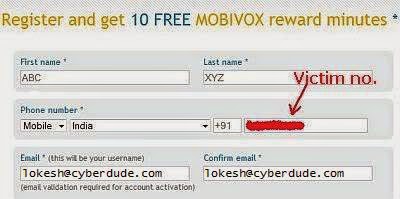

4. You will arrive at page shown below. In “Enter a number” box, select your country and also any mobile number(you can enter yours). Now, simply hit on “Call Now” button to call your friend with his own number.

That All The Full Tutorial . I think have Enjoyed It reading and Well Understood What to do?
If you are facing Any Problem Ask me I am there to help you Out . Enjoy and have Fun.
Wednesday, 29 April 2015
HOW TO SEND SMS FROM FRIENDS MOBILE TO ANY NUMBER
What is SMS Spoofing?
Spoofing is basically mimic of the original i.e. SMS spoofing basically is a technique to send anonymous SMS to any mobile number. By anonymous i means that we can use any mobile number to send the SMS.
This is not actually a trick or hack but it’s a service that a company is providing but the only thing the company forgot is internal send ID Check i.e. which number we are using to send SMS. So this service allows us to send SMS from any number to any number that means. Now the number that we register will be shown to the victim.
Hence we are exploiting the Internal sender ID phone verification feature.
Feature’s of SMS spoofing:
- Spoofed sms (any mobile number to any mobile number)
- 100% anonymous messages
- Worldwide Network (i.e. we can send SMS all over the world)
- No advertisements
- Instant Delivery of SMS
1. First of all, register here . This website looks like this . Fill as i shown below:

2. After Registering you will get 25 free credits that means you can send 25 free SMS from any number to any number. For using it again register another mobile and email ID. 25 SMS is the limitation of this trick from one registered number.. Usually people have two to three sims.. I have 4 sims rofl :P…
3. Now after registering you will receive password on registered mobile number.4. Now login with that password that you got on mobile.
5. Now go to Send SMS to number . As shown in snapshot below:

6. After entering the details as explained in snapshot above. Click on send.
7. That’s all the hack. I know its limited but its awesome…Isn’t It..I hope you all have enjoyed it.. Keep visiting friends for more such hacks…
SECRET HACK CODES FOR ANDROID MOBILE PHONES
Secret Hacking codes for Android Mobile Phones:
1. Complete Information About your Phone
*#*#4636#*#*
This code can be used to get some interesting information about your phone and battery. It shows following 4 menus on screen:
Phone information
Battery information ( How to maximize or boost Battery life in android phones)
Battery history
Usage statistics
Learn How to unlock 3 Hidden modes in Android Phones :
3 Hidden Modes in Android Mobile phones
2. Factory data reset
*#*#7780#*#*
This code can be used for a factory data reset. It’ll remove following things:
Google account settings stored in your phone
System and application data and settings
Downloaded applications
It’ll NOT remove:
Current system software and bundled application
SD card files e.g. photos, music files, etc.
Note: Once you give this code, you get a prompt screen asking you to click on “Reset phone” button. So you get a chance to cancel your operation.
3. Format Android Phone
*2767*3855#
Think before you give this code. This code is used for factory format. It’ll remove all files and settings including the internal memory storage. It’ll also reinstall the phone firmware.
Note: Once you give this code, there is no way to cancel the operation unless you remove the battery from the phone. So think twice before giving this code.
4. Phone Camera Update
*#*#34971539#*#*
This code is used to get information about phone camera. It shows following 4 menus:
Update camera firmware in image (Don’t try this option)
Update camera firmware in SD card
Get camera firmware version
Get firmware update count
WARNING: Never use the first option otherwise your phone camera will stop working and you’ll need to take your phone to service center to reinstall camera firmware.
5. End Call/Power
*#*#7594#*#*
This one is my favorite one. This code can be used to change the “End Call / Power” button action in your phone. Be default, if you long press the button, it shows a screen asking you to select any option from Silent mode, AirPlane mode and Power off.
You can change this action using this code. You can enable direct power off on this button so you don’t need to waste your time in selecting the option.
6. File Copy for Creating Backup
*#*#273283*255*663282*#*#*
This code opens a File copy screen where you can backup your media files e.g. Images, Sound, Video and Voice memo.
7. Service Mode
*#*#197328640#*#*
This code can be used to enter into Service mode. You can run various tests and change settings in the service mode.
8. WLAN, GPS and Bluetooth Test Codes:
*#*#232339#*#* OR *#*#526#*#* OR *#*#528#*#* – WLAN test (Use “Menu” button to start various tests)
*#*#232338#*#* – Shows WiFi MAC address
*#*#1472365#*#* – GPS test
*#*#1575#*#* – Another GPS test
*#*#232331#*#* – Bluetooth test
*#*#232337#*# – Shows Bluetooth device address
9. Codes to get Firmware version information:
*#*#4986*2650468#*#* – PDA, Phone, H/W, RFCallDate
*#*#1234#*#* – PDA and Phone
*#*#1111#*#* – FTA SW Version
*#*#2222#*#* – FTA HW Version
*#*#44336#*#* – PDA, Phone, CSC, Build Time, Changelist number
10. Codes to launch various Factory Tests:
*#*#0283#*#* – Packet Loopback
*#*#0*#*#* – LCD test
*#*#0673#*#* OR *#*#0289#*#* – Melody test
*#*#0842#*#* – Device test (Vibration test and BackLight test)
*#*#2663#*#* – Touch screen version
*#*#2664#*#* – Touch screen test
*#*#0588#*#* – Proximity sensor test
*#*#3264#*#* – RAM version
Why don’t Hack all android applications and download them from free, know how to download all full android apps and games for free:
Hacking paid android apps and download free
I hope you all have enjoyed these hack codes for android mobile phones.. I just loved them, If you have any issues ask me in form of comments.
If you like my posts please comment as they motivates me to post more..
1. Complete Information About your Phone
*#*#4636#*#*
This code can be used to get some interesting information about your phone and battery. It shows following 4 menus on screen:
Phone information
Battery information ( How to maximize or boost Battery life in android phones)
Battery history
Usage statistics
Learn How to unlock 3 Hidden modes in Android Phones :
3 Hidden Modes in Android Mobile phones
2. Factory data reset
*#*#7780#*#*
This code can be used for a factory data reset. It’ll remove following things:
Google account settings stored in your phone
System and application data and settings
Downloaded applications
It’ll NOT remove:
Current system software and bundled application
SD card files e.g. photos, music files, etc.
Note: Once you give this code, you get a prompt screen asking you to click on “Reset phone” button. So you get a chance to cancel your operation.
3. Format Android Phone
*2767*3855#
Think before you give this code. This code is used for factory format. It’ll remove all files and settings including the internal memory storage. It’ll also reinstall the phone firmware.
Note: Once you give this code, there is no way to cancel the operation unless you remove the battery from the phone. So think twice before giving this code.
4. Phone Camera Update
*#*#34971539#*#*
This code is used to get information about phone camera. It shows following 4 menus:
Update camera firmware in image (Don’t try this option)
Update camera firmware in SD card
Get camera firmware version
Get firmware update count
WARNING: Never use the first option otherwise your phone camera will stop working and you’ll need to take your phone to service center to reinstall camera firmware.
5. End Call/Power
*#*#7594#*#*
This one is my favorite one. This code can be used to change the “End Call / Power” button action in your phone. Be default, if you long press the button, it shows a screen asking you to select any option from Silent mode, AirPlane mode and Power off.
You can change this action using this code. You can enable direct power off on this button so you don’t need to waste your time in selecting the option.
6. File Copy for Creating Backup
*#*#273283*255*663282*#*#*
This code opens a File copy screen where you can backup your media files e.g. Images, Sound, Video and Voice memo.
7. Service Mode
*#*#197328640#*#*
This code can be used to enter into Service mode. You can run various tests and change settings in the service mode.
8. WLAN, GPS and Bluetooth Test Codes:
*#*#232339#*#* OR *#*#526#*#* OR *#*#528#*#* – WLAN test (Use “Menu” button to start various tests)
*#*#232338#*#* – Shows WiFi MAC address
*#*#1472365#*#* – GPS test
*#*#1575#*#* – Another GPS test
*#*#232331#*#* – Bluetooth test
*#*#232337#*# – Shows Bluetooth device address
9. Codes to get Firmware version information:
*#*#4986*2650468#*#* – PDA, Phone, H/W, RFCallDate
*#*#1234#*#* – PDA and Phone
*#*#1111#*#* – FTA SW Version
*#*#2222#*#* – FTA HW Version
*#*#44336#*#* – PDA, Phone, CSC, Build Time, Changelist number
10. Codes to launch various Factory Tests:
*#*#0283#*#* – Packet Loopback
*#*#0*#*#* – LCD test
*#*#0673#*#* OR *#*#0289#*#* – Melody test
*#*#0842#*#* – Device test (Vibration test and BackLight test)
*#*#2663#*#* – Touch screen version
*#*#2664#*#* – Touch screen test
*#*#0588#*#* – Proximity sensor test
*#*#3264#*#* – RAM version
Why don’t Hack all android applications and download them from free, know how to download all full android apps and games for free:
Hacking paid android apps and download free
I hope you all have enjoyed these hack codes for android mobile phones.. I just loved them, If you have any issues ask me in form of comments.
If you like my posts please comment as they motivates me to post more..
HACKING PAID ANDROID APPS AND DOWNLOAD FREE
Requirements for Hacking Android applications:
1. Android Market
2. Mobile or Iphone should have internet access(optional as i will tell you better alternate way. Why to waste lot of money and data usage on 3G. Use your broadband to download it).
3. Phone connectivity to PC or laptop through USB.
How i got idea behind this hack?
Normally i use 4shared website to find ebooks and other software’s. Yesterday i have download Raging Thunder game on my Samsung Galaxy (android 2.2) and started playing it, as soon as i finished the first level the game has started asking me for purchasing full version. So i started searching on Google to get its full version, but another lol thing happened i founded its full version but we cannot install anything on our mobile from our PC or PC suite(KIES in case of Samsung). So after thinking alot i reached a solution that why should not i copy the installer of it onto my memory card of my phone and then try to install it. And guess what happened, it got installed and i really enjoyed full game.
Complete Steps to Hack and download paid android apps for free:
1. First of all select which paid android application you want to hack and install its full version for free. I am explaining this article with the help of paid android application Raging Thunder (car racing game).
2. Now go to below page and type your android application name then space and then apk in the search box and click on search.
Place where you will find full version of paid android applications
Below is practical example shown how to search on it:

Download latest version and save it to your PC.
3. Now Connect your mobile to your PC through USB and transfer this .apk file to your memory card or simply storage of your android phone.
4. Now run the installer and install it. Let the installation complete and then enjoy the full paid application.
Note: When you try this trick first time you mobile will show a warning message something like Do you want to allow third party applications, just select yes and continue the installation. If it still doesn’t allow then Go to Settings then to Applications and there you will find Unkown Sources(allow installation from non market applications) like something, just click it to enable it and continue installation.
5. That’s all…. Isn’t that easy and cool…:P
Note: ALL applications might not be available on 4shared, so please don’t comment like n00bs that it doesn’t work. This 100% working technique and i have tested more than 100 of applications using this trick.
I hope you all have liked my tutorial, don’t forget to say thanks.
Subscribe to:
Comments (Atom)








