First Download AFLogical OSE Forensics Tool from his Official Website.
Install this tool in your android smartphone.
Click on select all button in AFLogical android app.
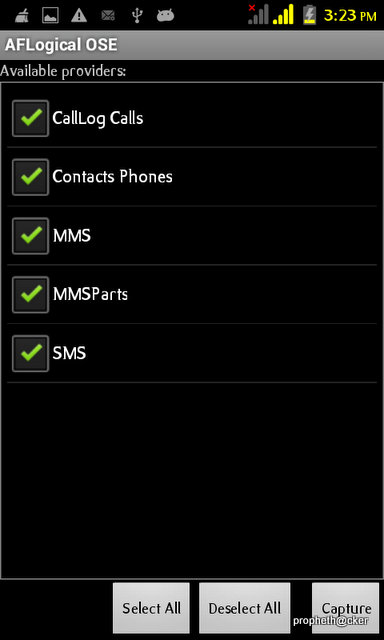
Click on the capture button.
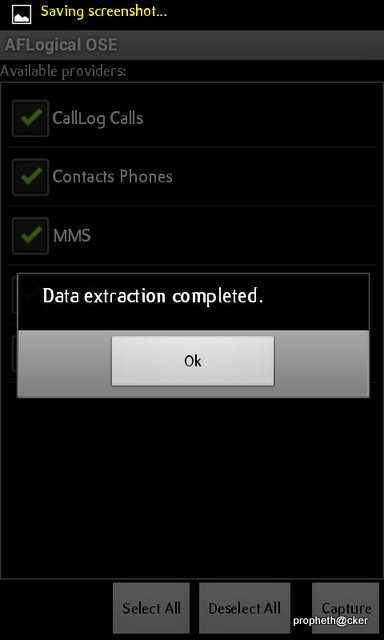
When you click on capture button a new popup message coming and say data extraction completed . Now you completed your first mission. Android phone all contacts and other information extract in sdcard of your folder named forensics.
How can you See extract Data of AFLogical OSE.
Open File Manager and find a folder named Forensics.
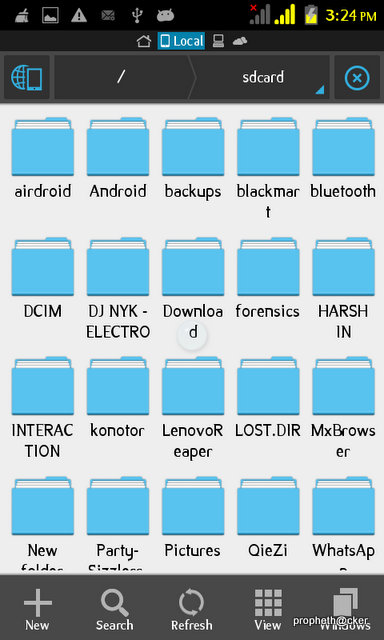
When you open Forensics folder you find another folder.Open that folder.
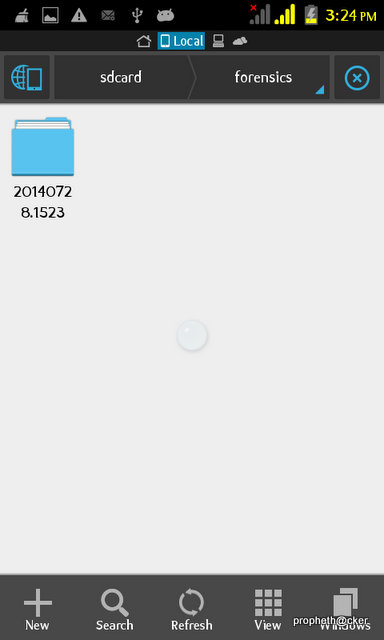
You see many txt or csv format file.You find all information here. Open file one by one and analyze this data.
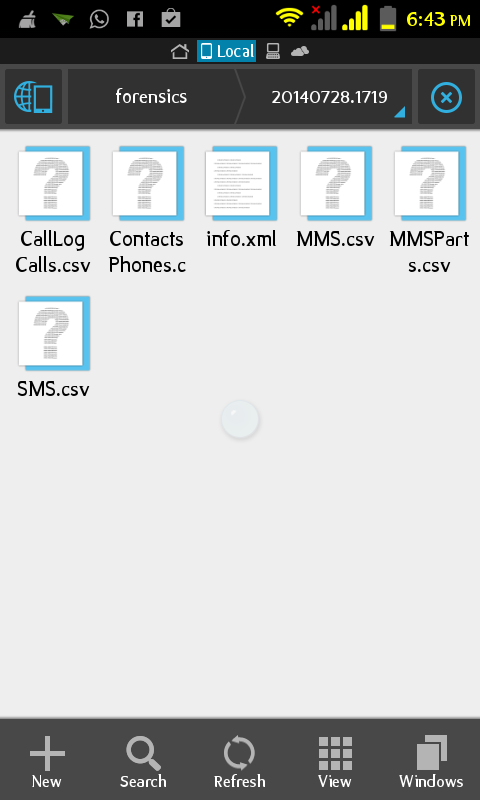
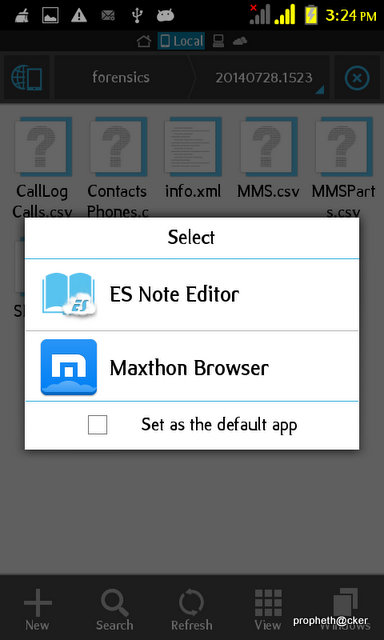
You transfer this folder to any device for later analyzing these contacts and call logs.
No comments:
Post a Comment